.webp)
In today's fast-paced digital world, businesses can't afford to manually process every lead or submission from their websites. If you're using Webflow, one of the easiest ways to supercharge your site is by automating form submissions. This is where platforms like Make (formerly Integromat) and Zapier come in. These no-code automation tools allow you to connect Webflow forms to Google Sheets, Slack, Airtable, Notion, CRMs, and much more — all without writing a single line of code.
In this guide, we'll show you how to integrate Webflow forms with Make, Zapier, and similar platforms to streamline your workflows.
Webflow’s built-in form handling is great for basic submissions, but limited when it comes to automation. Integrations allow you to:
Make is a powerful visual automation tool with advanced logic capabilities and cheaper pricing tiers.
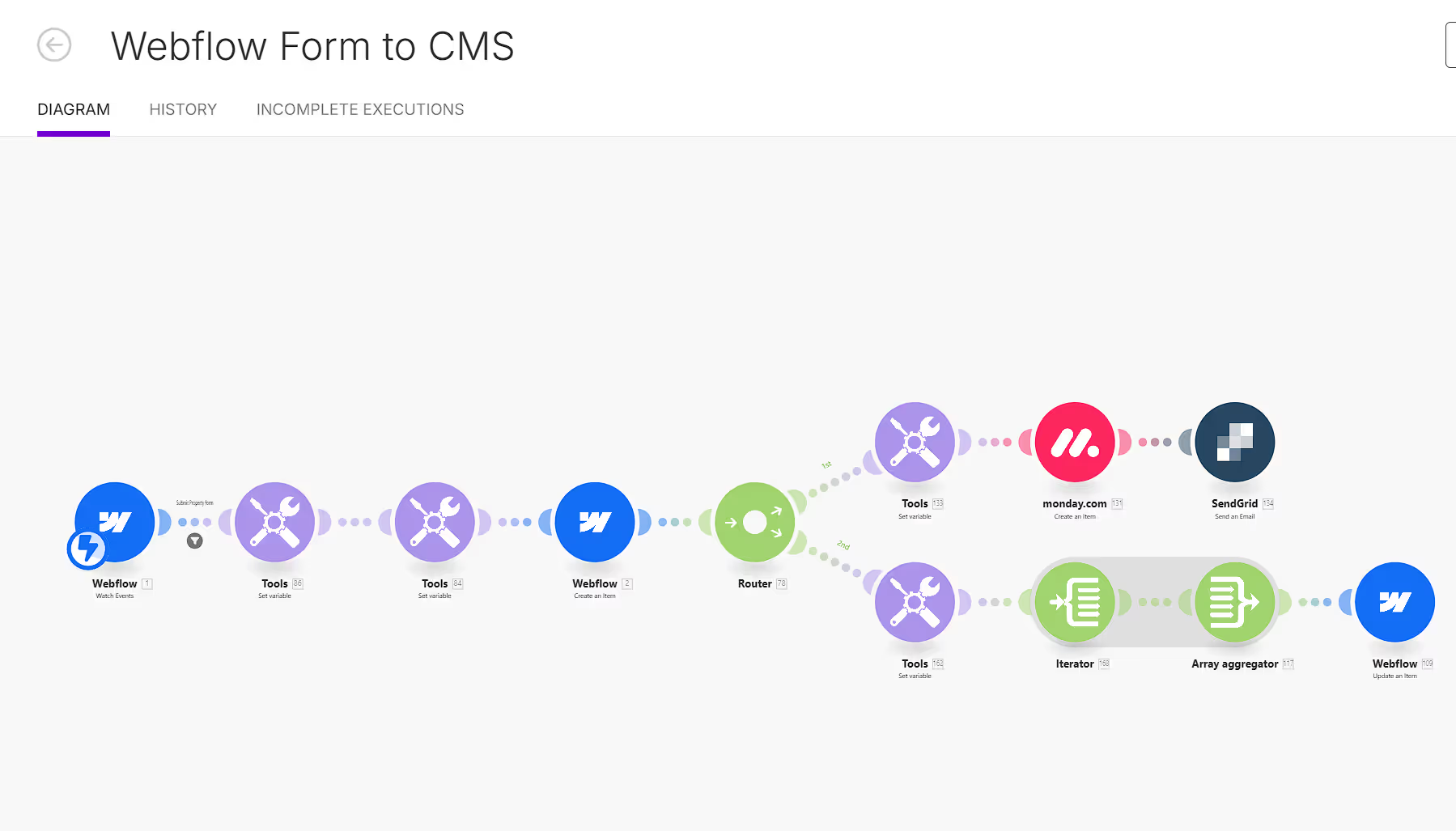
If you're looking for even more flexibility, consider:
By integrating Webflow forms with Zapier, Make, or other automation platforms, you unlock powerful workflows that save time, reduce manual errors, and improve user experiences. Whether you're managing leads, collecting data, or triggering complex workflows, automation lets you scale with ease — no code required.
Ready to take your Webflow forms to the next level? Start connecting and automating today.
